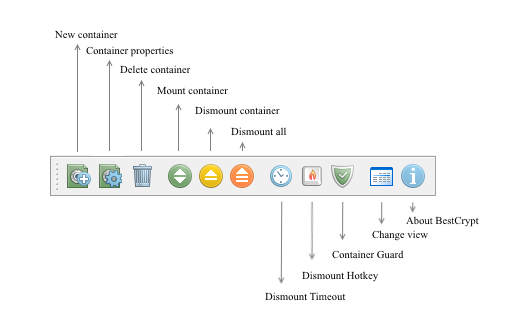Control Panel Commands
You may control BestCrypt system using the following interface elements:
Right-click menu
If you right-click the string (or icon) that describes a Container in the right panel,
the menu will contain the following commands:
- Mount - use this command to map (mount) the selected container to a virtual drive.
- Dismount command dismounts the container from the virtual drive.
The virtual drive letter (or mount point) is removed from the list of available drives on your computer.
- Delete command deletes the file-container and removes it from the Control Panel list.
When you run the command, you will be asked for your password
and confirmation that you really want to delete the selected container. Beware - all information in the deleted container will be lost!
- Remove link command removes reference (link) to the container, so that it won't
be shown in the list of containers. Note that the container file itself will not be
deleted, and later you can restore the link with the Add link to container or
Find containers command from the menu.
- Properties - use this command to see or change properties of the
selected container: file name, password, description, key generator or encryption algorithm. You should use this
command to create hidden part in the container and to operate with the container key block: backup/restore, encrypt/decrypt and wipe.
If you right-click an empty space in the Container List panel,
the menu will contain the following commands:
- New - use the command if you want to create new container.
- Add link. After running the command, you will be asked to browse to
a container and link to the selected container will be added to the current group.
- Find. After running the command, you will be asked to browse a folder,
BestCrypt will search the folder and its subfolders for containers and links to the found containers will be added to
the current group.
If you right-click the string with the regular disk description,
the pop-up menu will contain the following commands:
- New
- Add link
- Find containers
- Explore command opens Windows Explorer with the contents of the drive.
- Hide. Using the command you can mark some drive as hidden,
and BestCrypt Control Panel will not show the drive in the left pane. Later you can set
the Show hidden drives option in menu,
and BestCrypt Control Panel will show all drives on your computer, including hidden drives.
- Refresh
If you right-click the string with the BestCrypt virtual drive description,
the menu will contain the following commands:
- Hide
- Dismount
- Explore
- Format command calls standard operating system
procedure to format the virtual drive.
Toolbar buttons
The following picture shows the functionality of toolbar buttons.
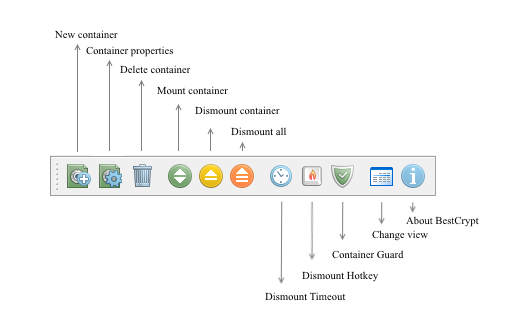
Menu items
The BestCrypt Control Panel menu consists of the following submenus:
:
- - create new container on the current drive;
- - delete the container;
- – BestCrypt Control Panel will not
show the container. This command does not delete the container from the disk;
- - this command is intended
for working with containers with encrypted headers,
because such containers are not shown in the BestCrypt Control Panel.
When you browse the container in Explorer, BestCrypt will create Temporary Group
for the container and you can work with this container in a usual way. When you close the Control Panel, BestCrypt
will delete the Temporary Group (but not the container itself);
- - mount the container;
- - dismount the container;
- - dismount all containers;
- - show (or change) container’s properties;
- - quit BestCrypt Control Panel;
:
- - create a new group of containers;
- - delete the group of containers;
- - rename the group of containers;
- - create a new container somewhere on disk, and add link to the container to the group;
- - create link to an existing container in the selected group;
- - run automatic procedure of searching
containers on some disk or directory.
:
- - if the option is set, the BestCrypt Control Panel shows all drives on your computer,
including hidden drives. If the option is set, you can select some hidden drive and reset the Hide Drive option.
- - mark selected drive as hidden. BestCrypt Control Panel will not show the drive in the left panel.
- - if you select a BestCrypt virtual drive string in the left pane of the Control Panel
and run the ‘Explore drive’ command, Explorer’s window with the drive contents will appear.
- - if the option is set, BestCrypt Control Panel will
automatically scan selected drive and show all containers stored in the root directory
of the drive.
- - switch use of recently mounted
containers list. The command takes an effect in Control Panel ("Recently Mounted" group is created or not)
and in BestCrypt system tray (the list of recently mounted containers appears or not).
- - hide/show and customize toolbar
- - hide/show status bar
- - refresh the program view
:
- - set the hot key combination to close all virtual drives
- - set the time-out value to close all virtual drives
- . The software supports the
BestCrypt System Tray Icon which is located on the
desktop taskbar. Use Systray Icon command to enable/disable the icon or to set a shortcut
key to activate the System Tray menu using keyboard.
- - if you turn on the option, Windows Explorer’s window with the BestCrypt
virtual drive’s contents will appear automatically every time you mount the drive. Note that disabling
this option does not always mean that BestCrypt will always be able to prevent Windows from automatically
exploring the drive.
- - BestCrypt virtual drives appear in Windows as removable drives
if you set the option.
- - Windows uses thumbs.db files to cache images opened from any location, including BestCrypt virtual drives. This may be
a serious security leak, as anyone looking through thumbs.db files can view the thumbnails of images stored in your containers. If the option is not enabled, BestCrypt will warn you at first
mounting and ask you to enable the option to prevent the security leak.
- - switch software interface to other language.
- - allows you to enable/disable Anti-keylogger and also to set some other settings related to the process of entering your password.
- - allows you to enable/disable hardware acceleration (grayed out if the processor does not support it).
:
This menu item allows running an utility embedded to BestCrypt.
If you have not installed some utility, it will be grayed out.
Full list of available utilities is:
- BestCrypt Plug-in Manager
- Container Guard utility
- Swap File Encryption untility
- Automatic Update
- Public Key Manager
- use the utility to manage your own public/secret key pair as well as public keys you have received from other people.
- Algorithms' Benchmark Test
- - provides
transparent encryption of a whole volumes/partitions on fixed and removable disk devices.
To get more information, read Help documentation for the BestCrypt Volume Encryption software.
- - BCWipe is a powerful set of utilities which allows users to
shred sensitive information from storage devices installed on your computer. To get more information, read Help documentation for BCWipe.
- - compresses group of files or folders to encrypted archive
(i.e. a single compressed file). To get more information, read Help documentation for the utility.
- .
BCTextEncoder utility intended for fast encoding and decoding text data. Plain text data are compressed, encrypted and converted to text format.
The result of such conversion may be copied to the clipboard or saved as a text file.
BCTextEncoder uses public key encryption method as well as password based encryption.
:
- - shows contents of the BestCrypt help documentation.
- - information about the BestCrypt system.
- - run this command to register BestCrypt with your license.
- - run this command to order BestCrypt license.
- -